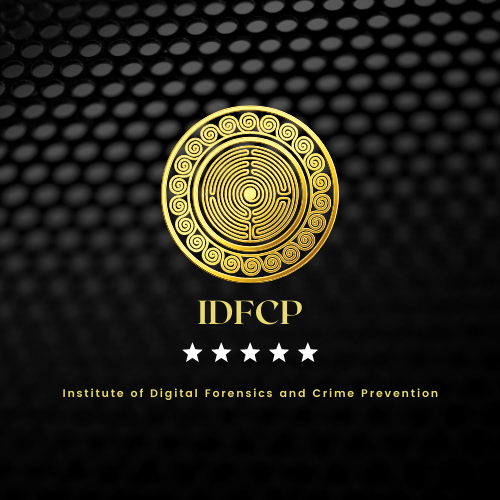Best Computer Forensics Tools
Digital forensic is a process of preservation, identification, extraction, and documentation of computer evidence which can be used by the court of law. There are many tools that help you to make this process simple and easy. These applications provide complete reports that can be used for legal procedures.
Following is a handpicked list of Digital Forensic Toolkits, with their popular features and website links. The list contains both open source(free) and commercial(paid) software.
1) ProDiscover Forensic
ProDiscover Forensic is a computer security app that allows you to locate all the data on a computer disk. It can protect evidence and create quality reports for the use of legal procedures. This tool allows you to extract EXIF(Exchangeable Image File Format) information from JPEG files.
Features:
- This product supports Windows, Mac, and Linux file systems.
- You can preview and search for suspicious files quickly.
- This Digital forensics software creates a copy of the entire suspected disk to keep the original evidence safe.
- This tool helps you to see internet history.
- You can import or export .dd format images.
- It enables you to add comments to evidence of your interest.
- ProDiscover Forensic supports VMware to run a captured image.
2) Sleuth Kit (+Autopsy)
Sleuth Kit (+Autopsy) is a Windows based utility tool that makes forensic analysis of computer systems easier. This tool allows you to examine your hard drive and smartphone
Features:
- You can identify activity using a graphical interface effectively.
- This application provides analysis for emails.
- You can group files by their type to find all documents or images.
- It displays a thumbnail of images to quick view pictures.
- You can tag files with the arbitrary tag names.
- The Sleuth Kit enables you to extract data from call logs, SMS, contacts, etc.
- It helps you to flag files and folders based on path and name.

3) CAINE
CAINE is a Ubuntu-based app that offers a complete forensic environment that provides a graphical interface. This tool can be integrated into existing software tools as a module. It automatically extracts a timeline from RAM.
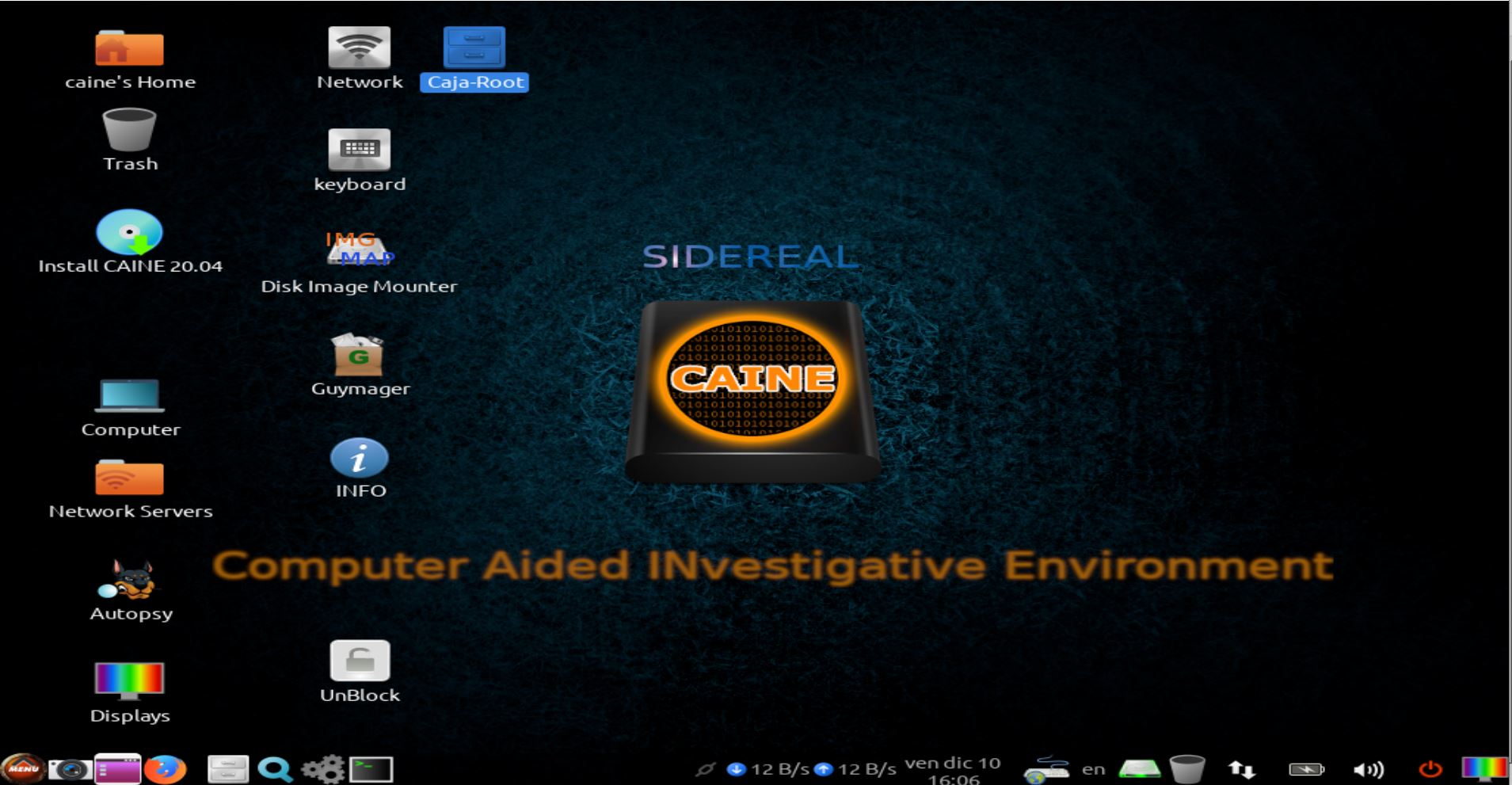
Features:
- It supports the digital investigator during the four phases of the digital investigation.
- It offers a user-friendly interface.
- You can customize features of CAINE.
- This software offers numerous user-friendly tools.

4) PDF to Excel Convertor
Acrobat PDF to Excel Convertor transfers PDF data and content right into an Excel spreadsheet. This converted file proves helpful for tracking down cybercriminals from anywhere in the world. This computer forensic tool supports both partial and batch conversion.
Features:
- Allows you to work from anywhere
- Super-fast with high-quality output
- Allows you to work from anywhere
- It retains the original layout and formatting
5) Google Takeout Convertor
Google Takeout Convertor converts archived email messages from Google Takeout along with all attachments. This software helps investigate officers to extract, process, and interpret the factual evidence.
Features:
- Batch multiple export files from the Google Takeout account at once to save time and effort.
- This computer forensic app also offers a batch mode feature that helps you save time and effort.
- Supports converting Google Takeout files to the most popular cloud-based email service.
- Offers dual-mode function for loading and converting Google Takeout files/folders.
- Supported platform: Windows
6) PALADIN
PALADIN is Ubuntu based tool that enables you to simplify a range of forensic tasks. This Digital forensics software provides more than 100 useful tools for investigating any malicious material. This tool helps you to simplify your forensic task quickly and effectively.
Features:
- It provides both 64-bit and 32-bit versions.
- This tool is available on a USB thumb drive.
- This toolbox has open-source tools that help you to search for the required information effortlessly.
- This tool has more than 33 categories that assist you in accomplishing a cyber forensic task.

7) EnCase
Encase is an application that helps you to recover evidence from hard drives. It allows you to conduct an in-depth analysis of files to collect proof like documents, pictures, etc.
Features:
- You can acquire data from numerous devices, including mobile phones, tablets, etc.
- It is one of the best mobile forensic tools that enables you to produce complete reports for maintaining evidence integrity.
- You can quickly search, identify, as well as prioritize evidence.
- Encase-forensic helps you to unlock encrypted evidence.
- It is one of the best digital forensics tools that automates the preparation of evidence.
- You can perform deep and triage (severity and priority of defects) analysis.